What is a Closure?
This question came up at the last Brighton ALT.NET Beers. It proved almost impossible to discuss in words without seeing some code, so here’s my attempt to explain closures in C#. Wikipedia says:
In computer science, a closure (also lexical closure, function closure or function value) is a function together with a referencing environment for the nonlocal names (free variables) of that function. Such a function is said to be "closed over" its free variables. The referencing environment binds the nonlocal names to the corresponding variables in scope at the time the closure is created, additionally extending their lifetime to at least as long as the lifetime of the closure itself.
So a closure is a function that ‘captures’ or ‘closes over’ variables that it references from the scope in which it was created. Yes, hard to picture, but actually much easier to understand when you see some code.
var x = 1;
Action action = () =>
{
var y = 2;
var result = x + y;
Console.Out.WriteLine("result = {0}", result);
};
action();
Here we first define a variable ‘x’ with a value of 1. We then define an anonymous function delegate (a lambda expression) of type Action. Action takes no parameters and returns no result, but if you look at the definition of ‘action’, you can see that ‘x’ is used. It is ‘captured’ or ‘closed over’ and automatically added to action’s environment.
When we execute action it prints out the expected result. Note that the original ‘x’ can be out of scope by the time we execute action and it will still work.
It’s interesting to look at ‘action’ in the debugger. We can see that the C# compiler has created a Target class for us and populated it with x:
Closures (along with higher order functions) are incredibly useful. If you’ve ever done any serious Javascript programming you’ll know that they can be used to replace much of the functionality of object oriented languages like C#. I wrote an example playing with this idea in C# a while back.
As usual, John Skeet covers closures in far more detail. Check this chapter from C# in Depth for more information, including the common pitfalls you can run into.
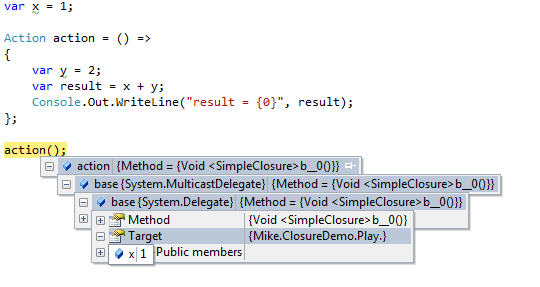




0 comments